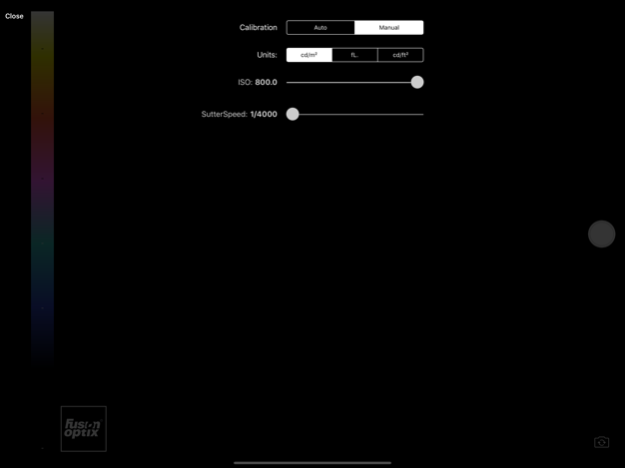BrightMinds® Luminance Camera 1.05
Free Version
Publisher Description
The SmartBeam® Luminance Camera app enables quick and meaningful assessments of surface light levels. Applications include lighting design and product development.
The Fusion Optix BrightMinds® Luminance Camera app solves the problem of how to make quick and meaningful assessments of surface light levels. The app turns your iOS device into a professional luminance camera wherever you are. Luminance is a fundamental measure of the brightness of a given surface or the amount of light emitted or reflected off that surface. It also indicates how much luminous power can be perceived by the human eye. The Fusion Optix BrightMinds® Luminance Camera app augments the human visual system and increases the dynamic range and ability of the eye to perceive variations in luminance by representing images from the smartphone camera through a calibrated false color filter in real-time. This accentuates the differences in luminance in an easy to read manner. The app is intended as a useful, quick and easy to use tool for lighting designers, architects and lighting engineers who are specifying, using, or planning to use, LED lighting fixtures. It is also designed to help the lighting product development process. For instance, the app can be used to quickly measure beam distributions produced by LED lighting products offering considerable time and cost savings over other techniques. A key feature of the app is the ability to share images directly from your smartphone to help collaboration on lighting installations or new lighting product development. Images can also be posted directly to social media. The app also includes the ability to save images for inclusion in reports. For fun, the app can be used to produced luminance photographic maps of your favorite places or people and even fun selfies!
Features
· Surface and point measurement of luminance
· Live false color display of luminance variations
· Luminance point measurement
· Luminance selfie mode
· Choice of Cd/m2, cd/ft2, and fl scales
· Auto and manual exposure
· Calibration options
· Share of false color and normal images
· Save of false color and normal images
Sep 7, 2019
Version 1.05
Fusion Optix Luminance Camera Pro Version now available for upgrade. Pro Version has all the features of the basic version plus:
1) Video record mode
2) Portrait & 360 mode
3) Time and date stamp
4) Manual luminance scale control
5) Enhanced exposure settings (ISO & shutter)
6) Enhanced sharing (email & social)
About BrightMinds® Luminance Camera
BrightMinds® Luminance Camera is a free app for iOS published in the System Maintenance list of apps, part of System Utilities.
The company that develops BrightMinds® Luminance Camera is TEYEO Holdings LLC. The latest version released by its developer is 1.05.
To install BrightMinds® Luminance Camera on your iOS device, just click the green Continue To App button above to start the installation process. The app is listed on our website since 2019-09-07 and was downloaded 18 times. We have already checked if the download link is safe, however for your own protection we recommend that you scan the downloaded app with your antivirus. Your antivirus may detect the BrightMinds® Luminance Camera as malware if the download link is broken.
How to install BrightMinds® Luminance Camera on your iOS device:
- Click on the Continue To App button on our website. This will redirect you to the App Store.
- Once the BrightMinds® Luminance Camera is shown in the iTunes listing of your iOS device, you can start its download and installation. Tap on the GET button to the right of the app to start downloading it.
- If you are not logged-in the iOS appstore app, you'll be prompted for your your Apple ID and/or password.
- After BrightMinds® Luminance Camera is downloaded, you'll see an INSTALL button to the right. Tap on it to start the actual installation of the iOS app.
- Once installation is finished you can tap on the OPEN button to start it. Its icon will also be added to your device home screen.